UG Launches Online Application & Plan Review Service
Published on June 09, 2021
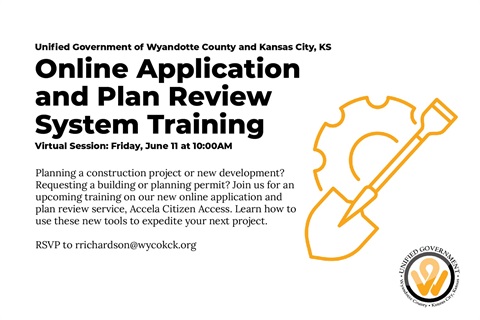
Unified Government Launches Online Application and Plan Review Service
Development and Planning Processes Now Available 24/7
The Unified Government has implemented an online project tracking and review software so all building, development review, and planning permits may be completed through our website. The new system by Accela, supported by ProjectDox, will streamline the submission, review and project tracking process. Paper applications will continue to be accepted for a limited time but new applicants are encouraged to use the online system as it will help eliminate processing errors.
Submitting an Online Application
To begin your online application, follow these steps:
-
Go to the Accela Citizen Access portal on our website
-
At the top right of the screen, you can click to Register for an Account. If you have an existing Accela and ProjectDox account, you can use your existing login even if it is with another municipality.
-
Click on Building Permit, License or Planning depending on what you would like to do.
-
Click Create an Application on the blue bar to begin the process.
What Happens Next?
Once an application is entered and approved by staff, the system will be ready for plans to be uploaded. The system automatically sends an email notice from& ProjectDox to you indicating the system is open for plans to be uploaded. Prior to uploading plans create an account or log into ProjectDox. Once logged in, plans may be uploaded to the system.
Please note: all uploads must be done as individual sheets although you may upload multiple sheets at once. All uploads must confirm to the Unified Government naming standards.
Once the documents are uploaded, staff will begin the review. If revisions are required, a notice will be sent to the applicant once reviews from each department are complete. The notice will include written notes and notes on the individual sheets. At that time, please make revisions and then upload any sheets with revisions. After a sheet has been modified it must be uploaded with the exact name as the sheet it will replace. Our system tracks versions and allows us to see all changes on the sheet with one click eliminating the need to cloud changes.
Applicant Support & Training
During this time of transition, staff will be extra alert for questions to help you through the process. Over the next few weeks, there will be upgrades to our web pages and how to videos for each step of the process.

The Unified Government will be offering training for the new online service on Friday, June 11, 2021 at 10:00AM. Please RSVP by emailing: rrichardson@wycokck.org
If you have questions, please email Rob Richardson at rrichardson@wycokck.org